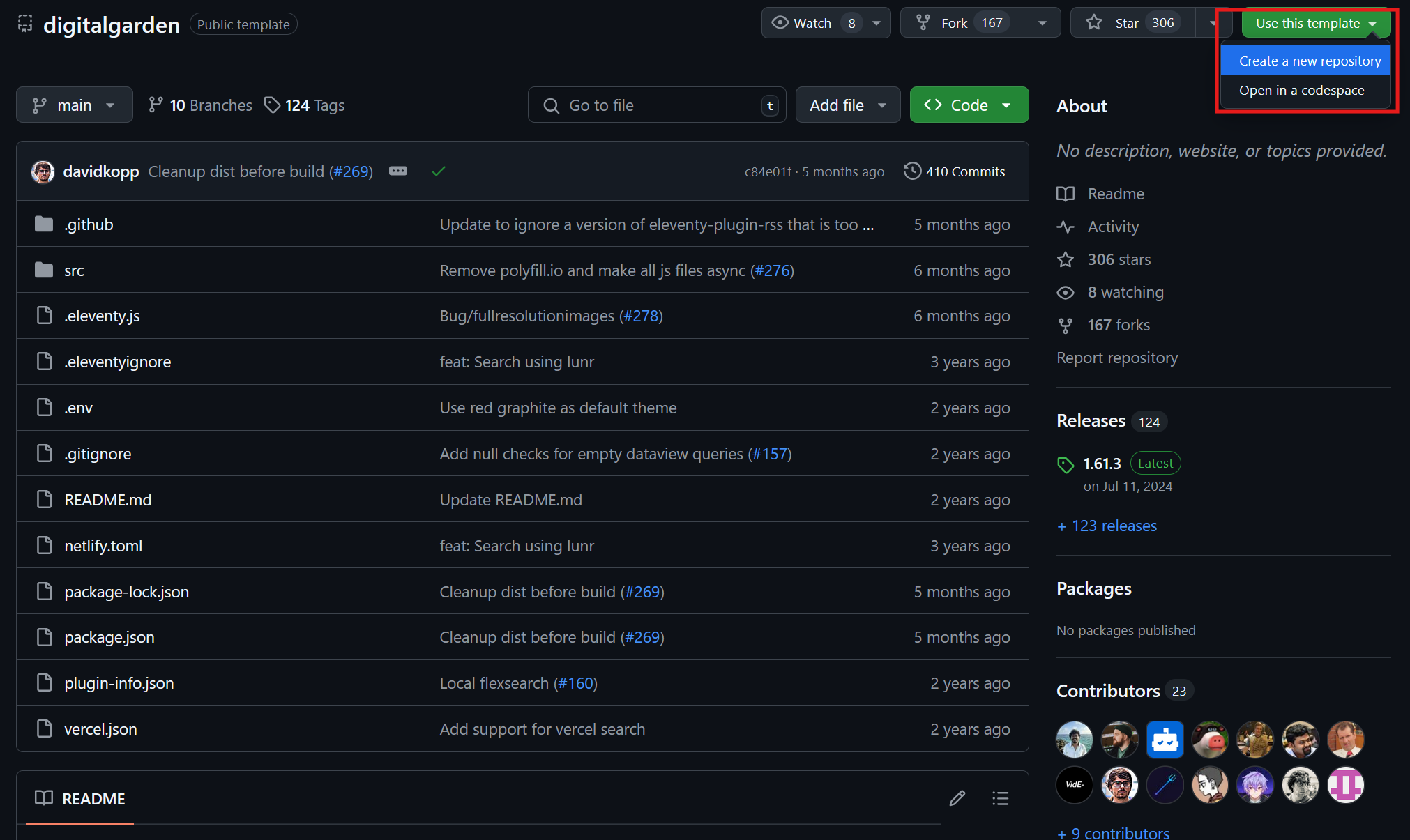Publish Obsidian Vault Using Digital Garden Plugin
Follow this tutorial if you want to publish your obsidian vault just like mine. This method is highly customizable. It supports other Obsidian plugins such as Excalidraw and Dataview.
I used to publish my Obsidian Vault using Quartz. However, it does not support Dataview plugin and the site can easily break if you did a lot of customization. Quartz is more of a framework. If you prefer simple setup with a clean layout, you can refer to this tutorial.
Tools
- Obsidian - Of course, for note-taking.
- Cloudflare Pages - For hosting static-generated site.
- A domain name. I purchase my domain name through Cloudflare Registrar, because the price of the domain maintain the same for the following year.
- Digital Garden Plugin - Install the community plugin. The docs provides useful resources on how to setup and modify the site.
- Github Account - To create a repository. It can be private or public.
You can use different hosting, such as using Netlify instead of Cloudflare Pages. Refer to the official documentation here. This guide will use the tools as I listed.
Getting Started
Step 1:
Choose an Obsidian vault or create a new one. Make sure to install and enable the Digital Garden plugin. Go to settings > Community plugins > browse > "Digital Garden".
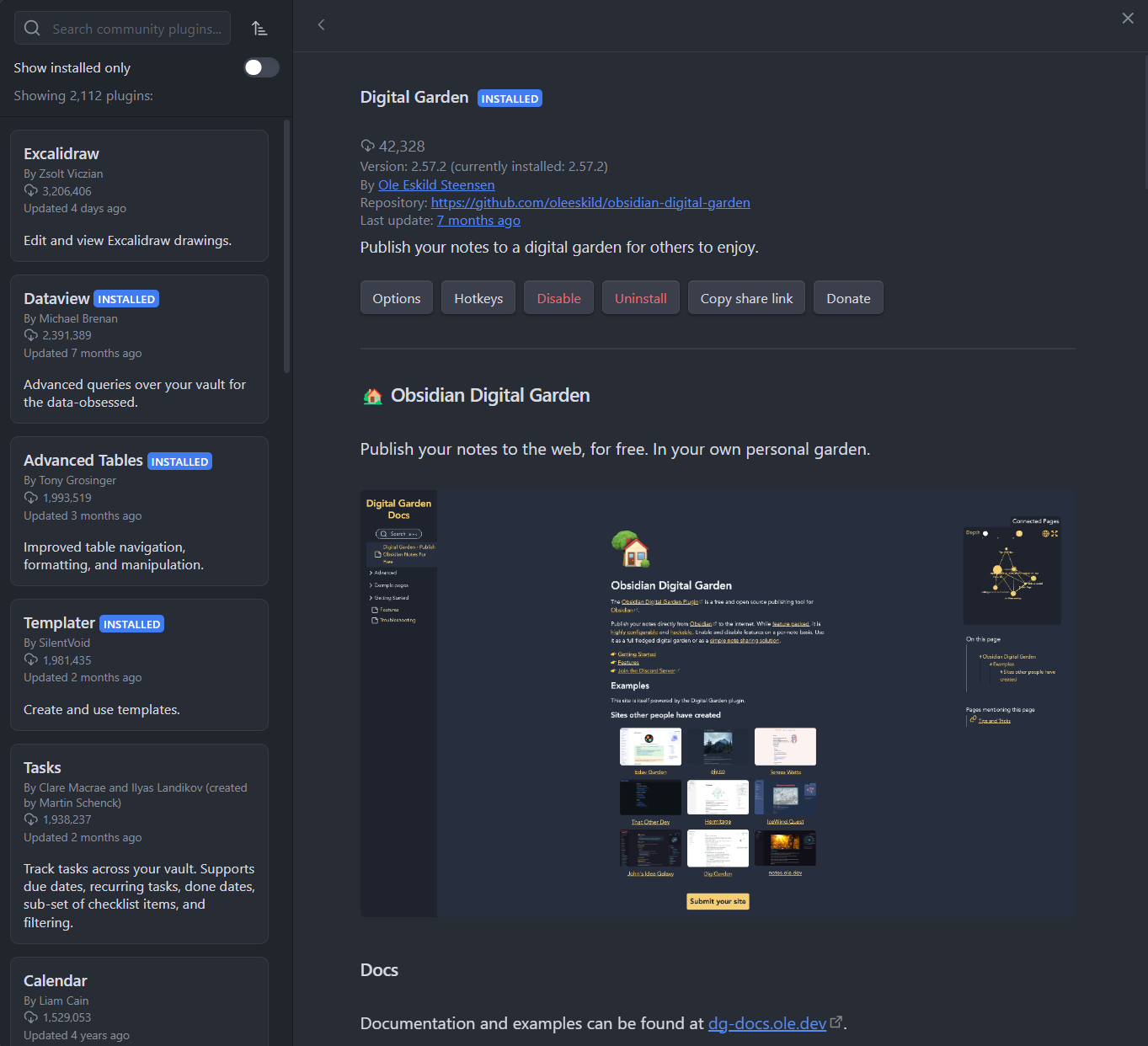
Step 2:
Login to your Github account. Go to this repository and click the "use this template" button. Then, click "Create a new repository". Create your repository by filling in the repository name and set it to either public or private.